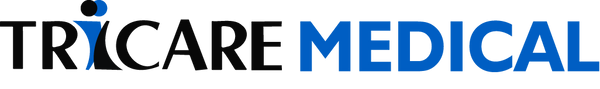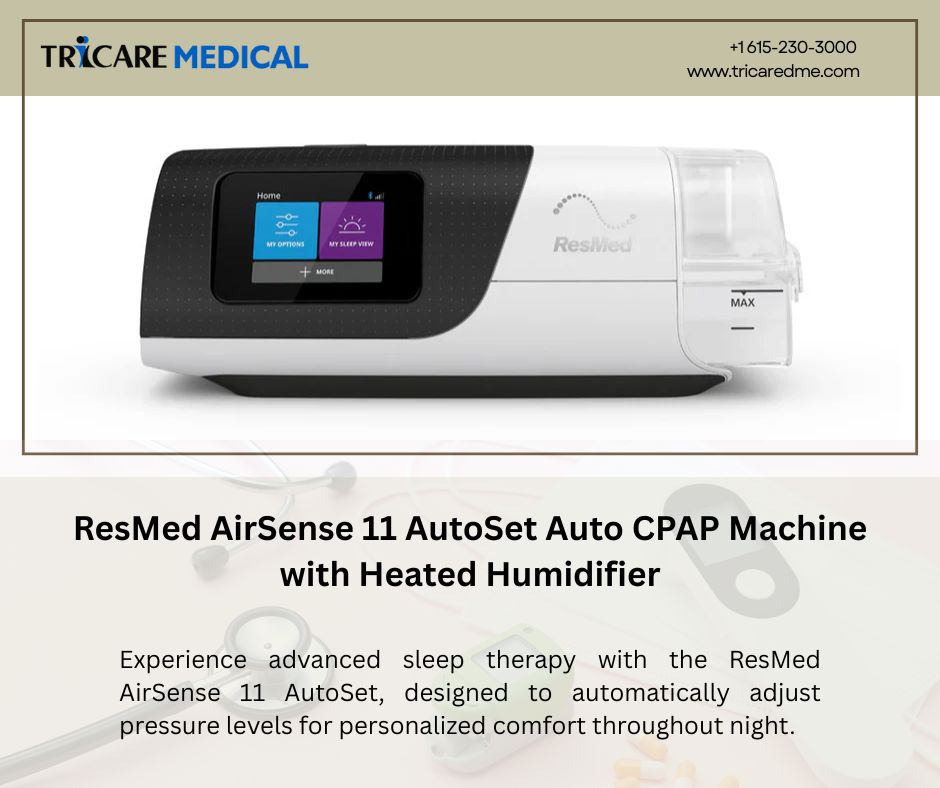Troubleshooting Common Issues with Your ResMed AirSense CPAP Machine
- 8 min reading time
The ResMed AirSense series, including the popular AirSense 10 AutoSet CPAP Machine with HumidAir and the advanced AirSense 11 AutoSet Auto CPAP Machine, is known for its reliability and comfort. However, like any piece of technology, you may encounter some issues. This guide will help you troubleshoot common problems with your ResMed AirSense CPAP machine, ensuring that you continue to receive optimal therapy.

1. Machine Not Turning On
One of the most basic yet frustrating issues you may encounter is your ResMed AirSense 10 AutoSet CPAP Machine not turning on. This issue can be caused by several factors:
- Power Supply Issues: Ensure that the power cord is securely connected to both the machine and the wall outlet. If using a power strip, confirm that it is turned on.
- Power Button: Make sure you press the power button firmly. If the button feels unresponsive, it could be a hardware issue.
- Faulty Power Adapter: If the machine still doesn't turn on, the power adapter may be faulty. Consider testing the machine with a different adapter if available.
2. Water Chamber Not Heating
The heated humidifier in the AirSense 10 AutoSet Auto-CPAP Machine Package with Heated Humidifier is a crucial feature for many users. If the water chamber isn't heating, follow these steps:
- Check the Humidifier Settings: Ensure that the humidifier is set to the desired temperature. You can adjust this in the settings menu.
- Water Level: Ensure that there is enough water in the chamber. The humidifier won't function properly if the water level is too low.
- Reseating the Water Chamber: Remove the water chamber and reseat it in the machine. Sometimes, a loose connection can cause heating issues.
3. Air Leakage
Air leakage is a common issue that can affect the efficacy of your therapy. If you notice air leaking from your mask or tubing, consider the following:
- Check the Mask Fit: Ensure that your mask, whether it's the AirSense 10 AutoSet CPAP Machine with HumidAir Expiratory Pressure Reliefor another model, is fitted correctly. A mask that is too loose or too tight can cause air leaks.
- Inspect the Cushion: The cushion on your mask may be worn out or damaged. Replacing it with a new one can often resolve leakage issues.
- Tubing Issues: Inspect the tubing for any signs of wear, such as cracks or holes. Replacing the tubing may be necessary if it is damaged.
4. Dry Mouth or Throat
Experiencing a dry mouth or throat during therapy can be uncomfortable. This issue is often related to the humidification settings on your ResMed AirSense 10 AutoSet CPAP Machine with HumidAir:
- Increase Humidification: If the air is too dry, increase the humidification level on your machine. This will add more moisture to the air, reducing dryness.
- Use a Heated Tube: A heated tube can help maintain the humidity level as the air travels from the machine to your mask.
- Mouth Breathing: If you are a mouth breather, consider using a full-face mask or a chin strap to keep your mouth closed during therapy.
5. Noise Issues
While the ResMed AirSense 10 AutoSet Automatic CPAP Machine is designed to be quiet, you may occasionally notice unusual noises:
- Check the Filter: A clogged or dirty filter can cause the machine to work harder, leading to increased noise. Replace the filter regularly to ensure quiet operation.
- Inspect the Tubing: Loose or damaged tubing can cause air to escape, resulting in a whistling noise. Ensure that the tubing is securely connected and free from damage.
- Machine Placement: Place the machine on a flat, stable surface. Vibration can cause noise, so avoid placing the machine on soft or uneven surfaces.
6. Condensation in the Tube
Condensation, or "rainout," occurs when moisture accumulates in the tubing. This can happen if the air is too warm or humid:
- Adjust Humidification: Lower the humidification setting on your ResMed AirSense 10 AutoSet CPAP Machine. This can reduce the amount of moisture in the air.
- Use a Heated Tube: A heated tube can help maintain the temperature of the air as it travels through the tubing, preventing condensation.
- Tube Positioning: Keep the tube below the level of the machine to allow any moisture to drain back into the water chamber.
7. Pressure Issues
If you feel that the pressure is too high or too low on your AirSense 10 AutoSet CPAP Machine:
- Check the Settings: Ensure that the pressure settings are correct. Your healthcare provider can help you adjust the settings if needed.
- Expiratory Pressure Relief (EPR): The EPR feature on the AirSense 10 AutoSet CPAP Machinewith HumidAir Expiratory Pressure Relief can be adjusted to make exhalation more comfortable.
- Consult Your Provider: If you're unsure about the pressure settings, consult your healthcare provider for guidance.
8. Machine Overheating
Overheating can be a serious issue, potentially damaging your ResMed AirSense 10 AutoSet CPAP Machine Card-to-Cloud with HumidAir:
- Ensure Proper Ventilation: Make sure the machine is placed in a well-ventilated area, away from direct sunlight or heat sources.
- Check the Filter: A dirty filter can cause the machine to overheat. Replace the filter regularly to prevent this issue.
- Turn Off When Not in Use: If you're not using the machine, turn it off to allow it to cool down.
9. Software and Connectivity Issues
The ResMed AirSense 10 AutoSet Card-to-Cloud CPAP Machine and other models come with connectivity features that can sometimes encounter issues:
- Restart the Machine: If you're having trouble with connectivity, restart the machine. This can often resolve minor software glitches.
- Check the Connection: Ensure that the machine is connected to your Wi-Fi network if applicable. If you're using a cellular connection, make sure you have a strong signal.
- Update the Software: Regular software updates can resolve bugs and improve performance. Check for updates regularly.
10. Unresponsive Display
If the display on your AirSense 10 AutoSet CPAP Device becomes unresponsive:
- Restart the Machine: Turn the machine off and then on again. This can often resolve display issues.
- Check for Obstructions: Ensure that nothing is blocking the display. Sometimes, dust or debris can cause the screen to become unresponsive.
- Consult Support: If the issue persists, consult ResMed support for further assistance.

Conclusion
The ResMed AirSense series, including the AirSense 10 AutoSet CPAP Machine and the AirSense 11 AutoSet Auto CPAP Machine, are reliable devices that provide effective therapy for sleep apnea. However, encountering issues is not uncommon. By following the troubleshooting steps outlined above, you can resolve most problems and continue to enjoy the benefits of your CPAP therapy.
Remember, if you're ever unsure about how to troubleshoot an issue, it's always best to consult your healthcare provider or ResMed support for guidance. Proper maintenance and timely troubleshooting will ensure that your CPAP machine continues to deliver the comfort and performance you need for a good night's sleep.