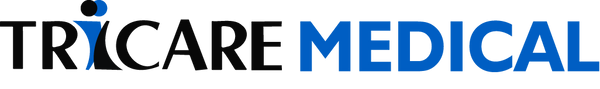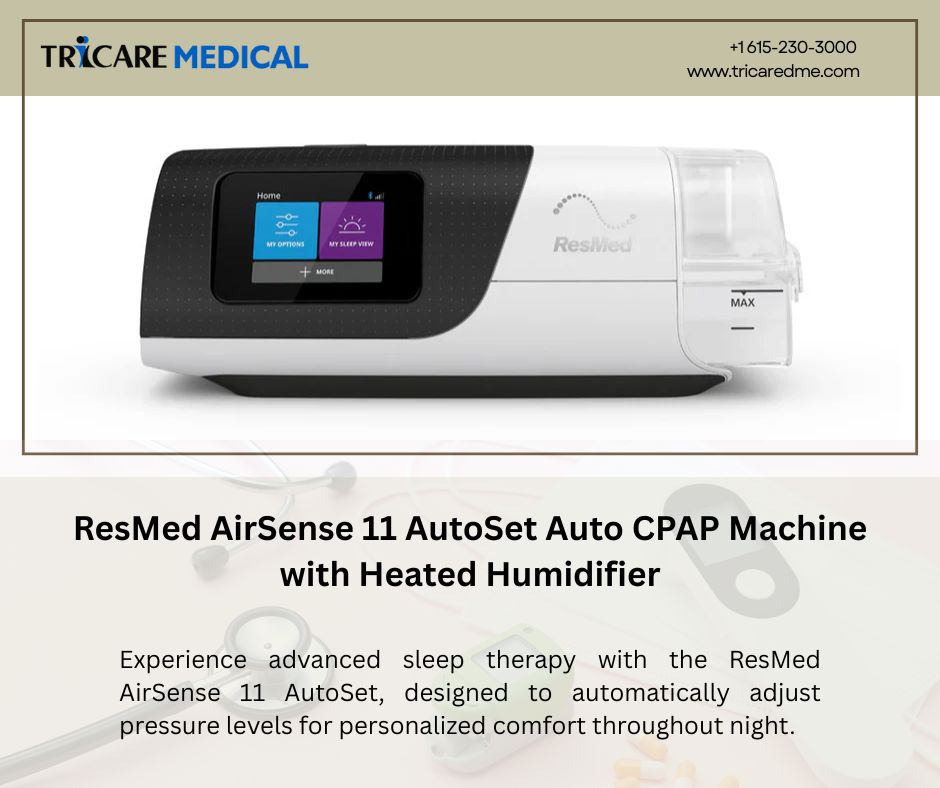Troubleshooting Common Issues with the ResMed AirSense 11 AutoSet CPAP Machine
- 9 min reading time
The ResMed AirSense 11 AutoSet Auto-CPAP Machine is a cutting-edge device designed to provide optimal therapy for individuals with sleep apnea. This machine features advanced technologies like AutoSet pressure adjustment and an integrated humidifier, making it a popular choice for users seeking a comfortable and effective CPAP experience. However, like any sophisticated device, the AirSense 11 CPAP Machine can encounter issues that might affect its performance or user comfort. This guide will walk you through troubleshooting some of the most common problems you may encounter with the AirSense 11 AutoSet S11 Auto CPAP Machine and provide solutions to help you get back to restful sleep.

1. Problem: The AirSense 11 AutoSet CPAP Machine Won’t Turn On
One of the most frustrating issues is when your ResMed AirSense 11 CPAP Machine won’t turn on. This problem can be caused by several factors, ranging from a simple power issue to a more complex internal malfunction.
Troubleshooting Steps:
Check the Power Source: Ensure that the machine is properly plugged into a working power outlet. Sometimes, the issue might be as simple as a loose plug or a tripped circuit breaker. Try plugging the machine into a different outlet to rule out a power supply issue.
Inspect the Power Cord: Examine the power cord for any signs of damage, such as fraying or cuts. A damaged power cord can prevent the machine from turning on. If you find any damage, replace the power cord immediately.
Test the Power Button: Press the power button firmly and check if the display screen lights up. If the screen remains blank, the issue might be related to the machine's internal electronics, which may require professional repair.
Perform a Hard Reset: If the machine still doesn’t turn on, unplug it from the power source, wait for 5 minutes, and then plug it back in. This can reset the device and resolve any minor software glitches.
2. Problem: The AirSense 11 Humidifier is Not Providing Enough Moisture
The integrated AirSense 11 Humidifier is designed to add moisture to the air you breathe, preventing dryness in your airways. If you find that the humidifier isn’t providing enough moisture, you might experience dryness in your throat, nose, or mouth.
Troubleshooting Steps:
Check the Humidifier Settings: Navigate to the humidifier settings on the machine’s menu and ensure it is set to the appropriate level. The AirSense 11 allows you to adjust the humidity level from 1 to 8. If you’re experiencing dryness, increase the humidity setting gradually until you find a comfortable level.
Inspect the Water Chamber: Make sure the water chamber is properly filled with distilled water. The chamber should be filled to the indicated fill line. If the water level is too low, the humidifier may not be able to produce sufficient moisture.
Check for Leaks: Inspect the water chamber and surrounding components for any signs of leaks. A cracked water chamber or a loose seal can cause the humidifier to malfunction. If you find a leak, replace the water chamber or tighten the seal.
Replace the Humidifier Chamber: Over time, the humidifier chamber may become worn out and less effective. If you’ve been using the same chamber for several months, consider replacing it with a new one to restore optimal humidification.
3. Problem: The ResMed AirSense 11 AutoSet Auto-CPAP Machine is Too Noisy
While the ResMed AirSense 11 CPAP Machine is designed to operate quietly, you may sometimes notice an increase in noise levels. This can be distracting and affect the quality of your sleep.
Troubleshooting Steps:
Check the Air Filter: A clogged or dirty air filter can cause the machine to work harder, leading to increased noise. Check the air filter located at the back of the machine and replace it if it appears dirty or clogged. ResMed recommends replacing the filter every 1 to 2 months for optimal performance.
Inspect the CPAP Tubing: Ensure that the tubing is securely connected to both the machine and the mask. Loose connections can cause air leaks, which may result in whistling or hissing sounds. Check the tubing for any signs of wear, tears, or holes, and replace it if necessary.
Examine the Mask: A poorly fitting mask can also cause noise. Perform a mask fit check using the machine’s built-in feature to ensure a proper seal. Adjust the headgear and straps as needed to reduce noise caused by air leaks.
Place the Machine on a Stable Surface: Vibrations from an unstable surface can amplify noise. Make sure the AirSense 11 AutoSet is placed on a flat, stable surface that won’t transmit vibrations.
4. Problem: The AirSense 11 AutoSet S11 Auto CPAP Machine is Not Delivering the Correct Pressure
One of the key features of the ResMed AirSense 11 AutoSet Auto-CPAP Machine is its ability to automatically adjust pressure levels based on your breathing patterns. However, if you feel that the machine is not delivering the correct pressure, it could affect the effectiveness of your therapy.
Troubleshooting Steps:
Check the Pressure Settings: Ensure that the minimum and maximum pressure settings are correctly configured according to your prescription. If you’re unsure, consult your healthcare provider or sleep specialist to confirm the appropriate pressure range.
Verify AutoSet Mode: The AirSense 11 AutoSet should be in AutoSet mode to automatically adjust pressure levels. You can verify this by navigating to the therapy settings in the machine’s menu. If it’s not in AutoSet mode, switch to this mode to enable automatic pressure adjustments.
Perform a Mask Fit Check: A poorly fitted mask can result in air leaks, which may cause the machine to increase or decrease pressure inaccurately. Use the mask fit feature to ensure a proper seal and adjust the mask as needed.
Clean the CPAP Tubing: Blockages or moisture build-up in the tubing can interfere with pressure delivery. Regularly clean and dry the tubing to prevent blockages that could impact the machine’s ability to deliver consistent pressure.
5. Problem: The ResMed AirSense 11 CPAP Machine’s Screen is Not Displaying Properly
The screen on your AirSense 11 CPAP Machine provides important information about your therapy. If the screen is not displaying correctly or appears to be malfunctioning, it can be challenging to adjust settings or monitor your therapy.
Troubleshooting Steps:
Adjust the Screen Brightness: If the screen is too dim, navigate to the display settings in the machine’s menu and increase the brightness level. This simple adjustment can improve visibility.
Check for Firmware Updates: Outdated firmware can cause display issues. Connect the machine to the internet via Wi-Fi and check for any available firmware updates. Updating the firmware can resolve software-related display problems.
Restart the Machine: If the screen is frozen or unresponsive, try restarting the machine. Unplug it from the power source, wait for a few minutes, and then plug it back in. This can reset the device and restore the display function.
Contact ResMed Support: If the screen continues to malfunction despite these steps, it may be a hardware issue that requires professional repair. Contact ResMed’s customer support for further assistance.
6. Problem: Dry Mouth or Nasal Congestion While Using the AirSense 11 CPAP Machine
Dry mouth and nasal congestion are common issues that CPAP users may experience, particularly if the humidifier settings are not optimized.
Troubleshooting Steps:
Increase Humidity Level: If you’re experiencing dryness, try increasing the humidity level on your AirSense 11 Humidifier. This can add more moisture to the air and alleviate dryness.
Use a Heated Tube: If you experience nasal congestion, using a heated tube can help maintain the temperature of the air and reduce irritation. The ResMed ClimateLineAir heated tube is compatible with the AirSense 11 and can be used to prevent dryness and congestion.
Consider a Chin Strap: If you’re breathing through your mouth while sleeping, a chin strap can help keep your mouth closed, reducing the likelihood of dry mouth. This can be particularly helpful for users who wear nasal masks.
Check for Air Leaks: Air leaks around the mask can cause dryness and congestion. Perform a mask fit check to ensure a proper seal, and adjust the mask as needed to prevent leaks.

Conclusion
The ResMed AirSense 11 AutoSet Auto-CPAP Machine is a highly advanced device designed to provide effective and comfortable therapy for sleep apnea. However, like any medical device, it may encounter issues that require troubleshooting. By following the steps outlined in this guide, you can resolve common problems such as power issues, humidifier malfunctions, noise disturbances, pressure inconsistencies, display problems, and discomfort during use. Regular maintenance and proper usage are key to ensuring that your AirSense 11 CPAP Machine continues to deliver optimal performance and helps you achieve a restful night’s sleep. If you encounter persistent issues or need further assistance, don’t hesitate to contact ResMed’s customer support or consult with your healthcare provider.