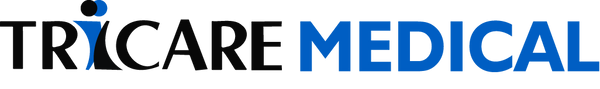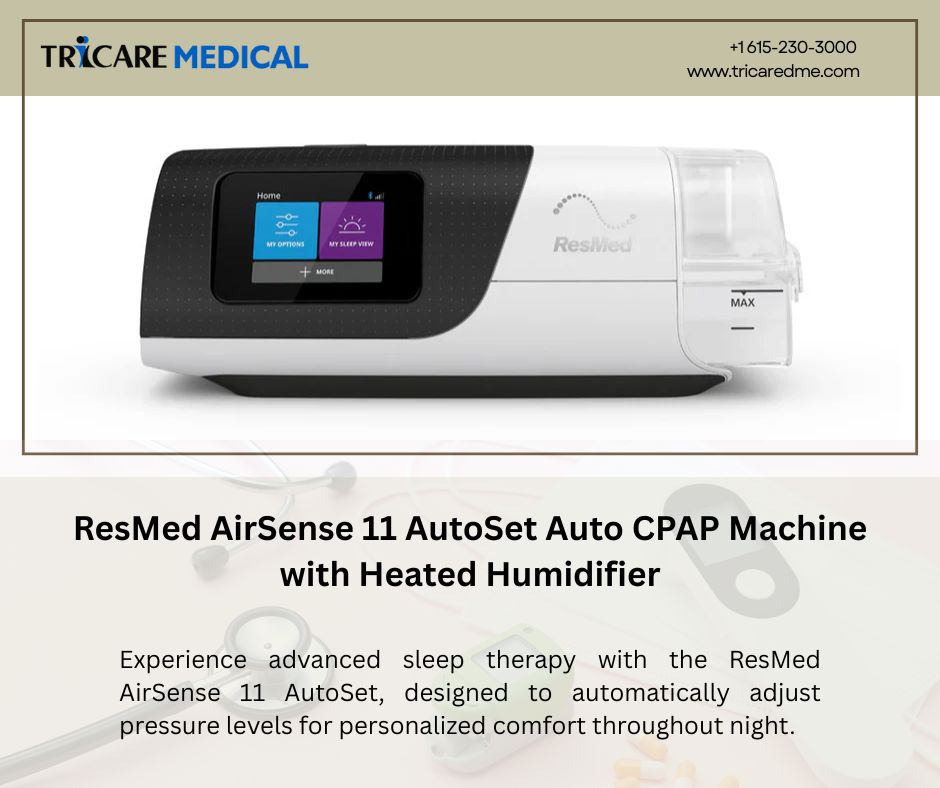Exploring Advanced Settings and Features of ResMed AirSense 10 AutoSet with HumidAir and ClimateLine
- 5 min reading time
The ResMed AirSense 10 AutoSet with HumidAir and ClimateLine is a premium CPAP machine designed to provide effective and comfortable treatment for sleep apnea. Packed with advanced technology and user-friendly features, it stands out as a top choice for both new and experienced CPAP users. In this blog, we’ll dive into the advanced settings and features that make this device a game-changer for sleep therapy, offering personalized comfort and seamless integration for optimal results.
AutoSet Algorithm: Personalized Pressure Adjustments
The hallmark of the AirSense 10 AutoSet is its clinically proven AutoSet algorithm, which automatically adjusts pressure levels throughout the night based on your breathing patterns. Unlike fixed-pressure CPAP machines, the AutoSet monitors for events like snoring, flow limitation, or airway obstruction and fine-tunes the pressure to deliver the lowest effective level for therapy. This ensures comfort without compromising efficacy, making it ideal for users whose needs vary due to sleep position, sleep stage, or seasonal changes. For active sleepers, this feature adapts dynamically, ensuring consistent therapy regardless of movement. Users can also switch to standard CPAP mode for fixed pressure if preferred.
Expiratory Pressure Relief (EPR): Easier Breathing
Expiratory Pressure Relief (EPR) is a standout comfort feature that reduces pressure during exhalation, making breathing feel more natural. With three adjustable levels, EPR lowers the pressure when you exhale and returns to the prescribed level during inhalation. This is particularly beneficial for users who find high-pressure settings challenging, as it minimizes the sensation of fighting against the airflow. EPR is customizable through the device’s “My Options” menu, allowing users to tailor the setting to their comfort needs.
AutoRamp: Gentle Sleep Onset
Falling asleep with a CPAP machine can be daunting for new users, but the AutoRamp feature makes it easier. AutoRamp starts therapy at a low pressure to help you drift off comfortably, then gradually increases to the prescribed pressure once sleep onset is detected. This intelligent feature ensures a smooth transition into therapy, reducing the overwhelm of high pressure at the start. Users can adjust the ramp time or disable it via the device settings for a more customized experience.
SmartStart and SmartStop: Effortless Therapy Control
The AirSense 10 AutoSet simplifies therapy initiation and cessation with SmartStart and SmartStop. SmartStart activates the machine automatically when you breathe into your mask, eliminating the need to press a start button. Conversely, SmartStop shuts the device off when you remove your mask, making nighttime adjustments hassle-free. These features enhance convenience, especially for users who may need to get up during the night. Note that SmartStart is not enabled by default and can be activated in the settings menu.
HumidAir and ClimateLineAir: Optimal Comfort and Humidity
The integrated HumidAir humidifier and ClimateLineAir heated tubing work together to prevent dry mouth and nasal congestion. The HumidAir system offers adjustable humidity levels (1–8, with 4 as the default), allowing you to find the perfect balance for comfort. When paired with the ClimateLineAir tubing, which maintains consistent air temperature (60–86°F, default 81°F), the system minimizes condensation and delivers warm, moist air throughout the night. The Climate Control Auto setting simplifies this by automatically optimizing temperature and humidity, though manual adjustments are available for precise control.
Advanced Event Detection: Comprehensive Therapy Monitoring
The AirSense 10 AutoSet goes beyond basic CPAP therapy with advanced event detection capabilities. It distinguishes between obstructive sleep apnea, central sleep apnea, and Cheyne-Stokes respiration, providing valuable data for healthcare providers. This feature, combined with built-in cellular connectivity (in non-Card-to-Cloud models), allows remote monitoring via ResMed’s AirView platform. Doctors can adjust settings or troubleshoot issues without an office visit, ensuring timely and effective therapy management.
myAir App: Personalized Data Tracking
The myAir app enhances the AirSense 10 experience by offering personalized sleep tracking and coaching. It connects via Bluetooth or cellular (depending on the model) to provide a daily sleep score, track usage hours, and monitor events like leaks or apneas. The app also offers setup guidance and troubleshooting tips, making it easier for users to stay compliant with therapy. For clinicians, myAir provides detailed compliance reports, fostering better collaboration between patients and healthcare providers.
User-Friendly Interface and Travel-Ready Design
The AirSense 10 features an intuitive color LCD screen with an ambient light sensor that adjusts brightness for comfortable viewing in any lighting condition. The front-facing display and simple dial navigation make it easy to customize settings. At just 2.75 pounds (without humidifier) and FAA-approved for in-flight use, the device is travel-friendly, though users should empty the water chamber and enable Airplane Mode during flights.
Read more: Which type of machine is good for sleep apnea
Conclusion: A Comprehensive Sleep Therapy Solution
The ResMed AirSense 10 AutoSet with HumidAir and ClimateLine combines cutting-edge technology with user-centric features to deliver a superior sleep therapy experience. From the AutoSet algorithm and EPR to the myAir app and travel-ready design, every feature is designed to maximize comfort and efficacy. Whether you’re a new CPAP user or seeking an upgrade, this device offers the tools to transform your sleep. Always consult your healthcare provider to optimize settings for your specific needs, and explore the AirSense 10 for restful, rejuvenating nights.