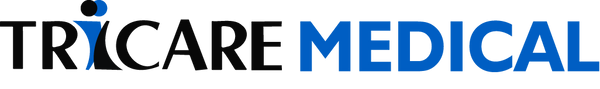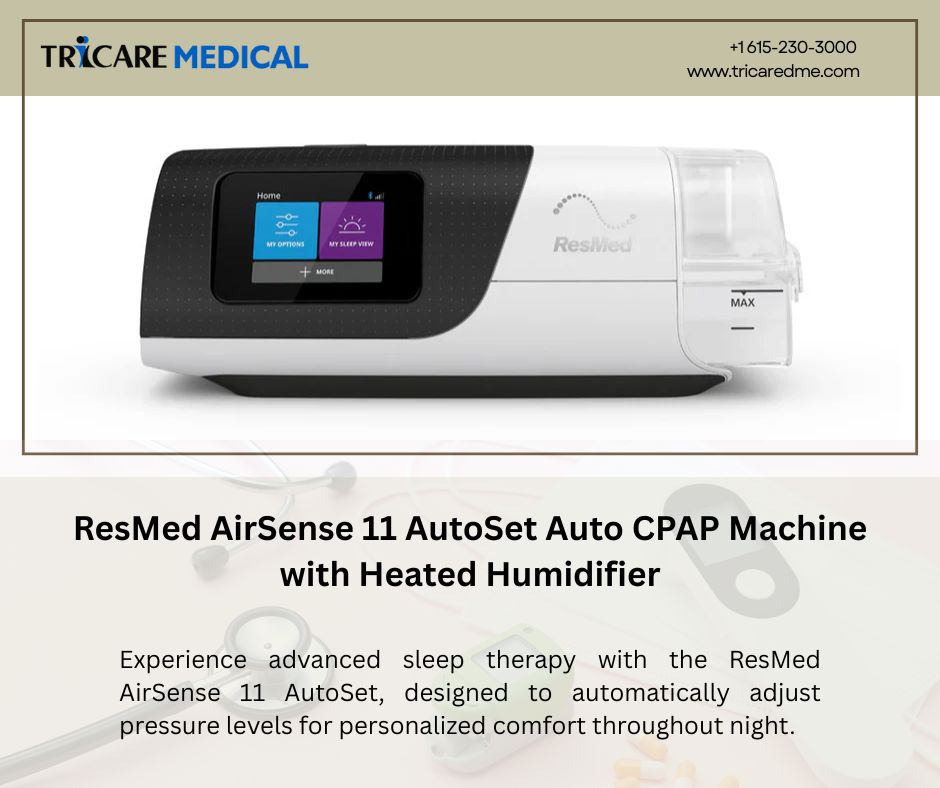How to Optimize Your ResMed AirSense 10 AutoSet CPAP Machine for Maximum Comfort
- 7 min reading time
The ResMed AirSense 10 AutoSet CPAP Machine is a top-tier device designed to deliver the perfect balance of comfort and effective therapy for individuals with sleep apnea. However, like any medical device, optimizing its use can significantly enhance your comfort and the overall effectiveness of your therapy. This comprehensive guide will explore various strategies to help you get the most out of your ResMed AirSense 10 AutoSet CPAP Machine.

Understanding the ResMed AirSense 10 AutoSet CPAP Machine
The ResMed AirSense 10 AutoSet CPAP Machine is an automatic CPAP device that adjusts pressure levels throughout the night based on your breathing patterns. This feature, known as AutoSet, ensures that you receive the optimal pressure to keep your airways open, providing a more personalized and comfortable experience.
The AirSense 10 AutoSet CPAP Device also comes equipped with the HumidAir integrated humidifier, which adds moisture to the air you breathe, reducing the likelihood of dry mouth and nasal passages. Additionally, the device features Expiratory Pressure Relief (EPR), which lowers the pressure during exhalation, making breathing out more comfortable.
Tips to Optimize Comfort with Your ResMed AirSense 10 AutoSet CPAP Machine
1. Customize the Humidification Settings
The integrated HumidAir humidifier in the AirSense 10 AutoSet CPAP Machine is a key component for enhancing comfort. Proper humidification prevents dryness and irritation in your nasal passages and throat. Here’s how you can optimize your humidification settings:
- Start with Automatic Mode:The AirSense 10 AutoSet CPAP Device offers an automatic humidification mode that adjusts the humidity level based on the ambient conditions in your room. This is a great starting point for most users.
- Manual Adjustments:If you experience dryness or condensation (rainout) in the mask, manually adjust the humidity level. Increase the setting if your airways feel dry, or decrease it if you notice excess moisture in the mask.
- Consider a Heated Tube:The ClimateLineAir heated tube works with the HumidAir humidifier to maintain a consistent temperature throughout the tube, reducing the risk of condensation and enhancing comfort.
2. Optimize the Mask Fit
A properly fitted mask is essential for comfort and effective therapy with the ResMed AirSense 10 AutoSet Automatic CPAP Machine. A well-fitting mask minimizes air leaks and ensures that the pressure settings are accurately delivered.
- Select the Right Mask:The AirSense 10 AutoSet is compatible with various ResMed masks, including nasal, full-face, and nasal pillow masks. Choose a mask type that feels comfortable and suits your breathing style.
- Use the Mask Fit Feature:The AirSense 10 AutoSet CPAP Machine includes a Mask Fit feature that allows you to check the fit of your mask before starting therapy. It provides feedback on whether the mask is too loose or too tight, helping you adjust for a secure and comfortable fit.
- Replace Cushions Regularly:Over time, the cushions on your mask can wear out, leading to air leaks and discomfort. Replace the mask cushions as recommended to maintain an optimal seal.
3. Utilize Expiratory Pressure Relief (EPR)
The Expiratory Pressure Relief (EPR) feature on the ResMed AirSense 10 AutoSet CPAP Machine with HumidAir Expiratory Pressure Relief is designed to make exhalation easier by reducing the pressure during the breathing-out phase. This feature can significantly enhance comfort, especially for users who struggle with exhaling against constant pressure.
- Adjust the EPR Settings:The EPR can be set to three different levels (1, 2, or 3), with each level providing increasing relief. Start with a lower setting and gradually increase it until you find the most comfortable level.
- Use EPR Only When Needed:While EPR is helpful, it slightly reduces the overall pressure delivered by the device. If you don’t experience discomfort during exhalation, consider disabling or lowering the EPR to ensure maximum therapy effectiveness.
4. Fine-Tune the Ramp Time
Ramp time is the duration it takes for the CPAP machine to reach the prescribed pressure. The AirSense 10 AutoSet CPAP Machine offers an adjustable ramp feature that starts the therapy at a lower pressure, gradually increasing it to the set level as you fall asleep.
- Set a Comfortable Ramp Time:If you find it difficult to fall asleep with the full therapy pressure, increase the ramp time to allow for a more gradual adjustment. Conversely, if you prefer quicker pressure adjustments, decrease the ramp time.
- Try AutoRamp:The AirSense 10 AutoSet also includes an AutoRamp feature, which keeps the pressure low until the device detects that you are asleep. This option is ideal for users who need more time to fall asleep or who are sensitive to higher pressures when awake.
5. Monitor and Adjust Air Pressure Settings
While the AutoSet technology in the ResMed AirSense 10 AutoSet CPAP Machine automatically adjusts the air pressure based on your needs, you may still need to fine-tune the settings to optimize comfort.
- Consult with Your Doctor:Before making any significant changes to your pressure settings, consult with your healthcare provider. They can analyze your sleep data and make recommendations based on your specific needs.
- Use the Pressure Relief Feature:The Pressure Relief feature reduces the pressure at the beginning of exhalation and returns it to the set level by the end of exhalation. This can be particularly beneficial if you find it difficult to breathe out against high pressure.
6. Keep the Device and Accessories Clean
Regular cleaning of your ResMed AirSense 10 AutoSet CPAP Machine and its accessories is crucial for both hygiene and comfort. Dust and debris can accumulate in the machine, tubing, and mask, leading to discomfort and potential respiratory issues.
- Daily Maintenance:Wipe down the mask, tubing, and humidifier chamber daily with a damp cloth and mild soap. This prevents the buildup of oils and dirt that can cause skin irritation and mask leaks.
- Weekly Deep Cleaning:Once a week, disassemble your mask and tubing, and soak them in warm, soapy water. Rinse thoroughly and let them air dry. Also, replace the disposable filters in the device as needed to ensure clean air delivery.
7. Review and Adjust Based on Therapy Data
The AirSense 10 AutoSet CPAP Machine provides detailed therapy data that you can review to track your progress and make adjustments as needed. The myAir app allows you to monitor your usage, mask fit, and apnea events, helping you understand how your therapy is progressing.
- Monitor Your Sleep Data:Regularly check your therapy data to see if there are any trends or issues, such as frequent mask leaks or high apnea events. Addressing these issues promptly can improve your comfort and therapy effectiveness.
- Make Informed Adjustments:Use the data to guide any adjustments to your device settings, such as humidification levels or ramp time. If you notice persistent issues, consult with your healthcare provider for further guidance.

Conclusion
Optimizing your ResMed AirSense 10 AutoSet CPAP Machine for maximum comfort involves a combination of fine-tuning the device settings, selecting the right accessories, and maintaining the equipment regularly. By customizing the humidification, mask fit, and pressure settings, you can enhance your therapy experience and ensure a restful night’s sleep. Regularly review your therapy data and consult with your healthcare provider to make informed adjustments that cater to your individual needs. With these strategies, you can enjoy the full benefits of your ResMed AirSense 10 AutoSet Automatic CPAP Machine while maximizing your comfort and overall well-being.