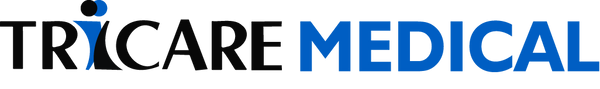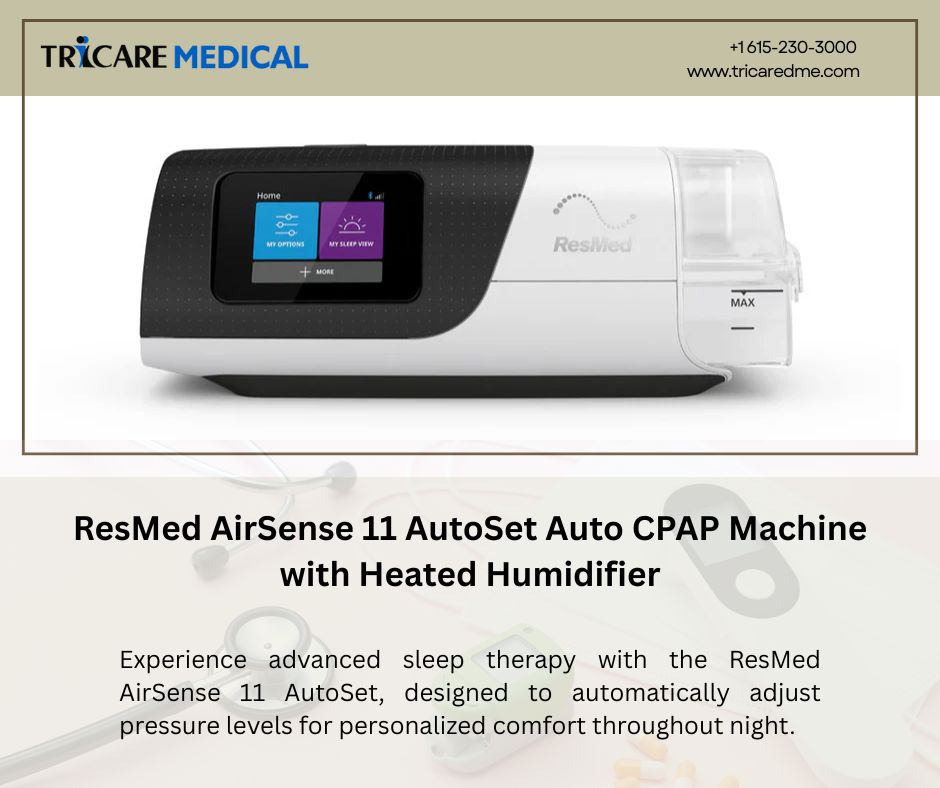How to Connect Your ResMed AirMini Mask to AirFit F20 & F30 Full Face CPAP Masks
- 5 min reading time
If you’re using a ResMed AirMini CPAP machine, connecting it to an AirFit F20 or F30 full face CPAP mask might seem a bit challenging. However, with the right steps and accessories, you can seamlessly link these devices for a more comfortable and effective sleep therapy experience. This guide will walk you through the process using some of the most popular ResMed masks and accessories available.

Step 1: Gather the Required Equipment
Before you start, ensure you have all the necessary components to make the connection:
- ResMed AirMini Device: The compact and travel-friendly CPAP machine.
- ResMed AirMini Mask Connector: Specifically designed for connecting the AirMini to AirFit F20 & F30 Full Face CPAP Masks.
- AirFit F20 Full Face CPAP Mask with Headgear by ResMedor AirFit F30 Full Face CPAP Mask by ResMed: Your preferred mask.
- AirMini Tubing: The tube that connects the mask to the AirMini device.
Step 2: Connecting the Mask to the AirMini
Attach the Mask Connector: Connect the ResMed AirMini Mask Connector to the AirFit F20 or F30 mask. This connector is designed to fit perfectly with these specific masks.
If you're using an AirFit F20 Full Face CPAP Mask, simply attach the connector to the mask’s cushion. Ensure it is securely in place.For the AirFit F30 Full Face CPAP Mask, the process is similar. Attach the connector to the cushion, making sure there are no gaps or loose ends.
Connect the Tubing: Once the mask is ready, connect the tubing from the AirMini device to the mask connector. Ensure that the tubing is attached securely to prevent any air leaks.
Step 3: Adjusting the Headgear
To ensure a comfortable fit, adjust the headgear straps. ResMed’s AirFit F20 and F30 masks come with adjustable straps that can be easily tightened or loosened to achieve the perfect fit.
- The Headgear with Magnetic Clips for AirFit F20 Full Face CPAP Masks by ResMedis easy to adjust and provides a secure fit, ensuring that the mask stays in place throughout the night.
- Similarly, the Headgear for AirFit F30 Full Face CPAP Mask by ResMedoffers a snug fit with minimal adjustments needed.
Step 4: Power On and Test the Setup
After the mask and tubing are connected and the headgear is adjusted, turn on your AirMini device. As the device powers up, check for any air leaks around the mask. Adjust the mask or headgear if necessary to ensure a comfortable and effective seal.
Step 5: Regular Maintenance
Maintaining your CPAP equipment is crucial for effective therapy and hygiene.
- Cushion Replacement: Over time, the cushion of your mask may wear out, leading to potential leaks or discomfort. Use the Cushion Seal for AirFit F20 and F20 For Her Full Face Mask by ResMedas a replacement when needed.
- Headgear Replacement: Similarly, the headgear may lose its elasticity over time. The Replacement Headgear for AirFit/AirTouch F20 & F20 For Her Full Face CPAP Masks by ResMedis an excellent choice when it’s time for a new headgear.
Additional Tips for Optimal CPAP Therapy
- Use the Right Accessories: Consider using UltraSoft Memory Foam Cushion for AirTouch / AirFit F20 Full Face CPAP Masks by ResMedfor added comfort, especially if you find the standard cushion uncomfortable.
- Traveling with Your CPAP: The AirMini is perfect for travel due to its compact size. However, ensure you have all necessary components like the ResMed AirMini Mask Connector AirFit F20 & F30 Full Face CPAP Masksand additional filters or cushions packed.
- Cleaning and Hygiene: Regularly clean your mask, tubing, and AirMini device to prevent the buildup of bacteria and ensure the longevity of your equipment.
FAQs
Q: Can I use other full-face masks with the ResMed AirMini?
A: The AirMini is specifically designed to work with certain ResMed masks, such as the AirFit F20 and F30. Ensure you have the correct mask connector for compatibility.
Q: How often should I replace the cushion and headgear?
A: It’s recommended to replace the cushion every 1-3 months and the headgear every 6-9 months for optimal performance.
Q: Can I use my AirMini while traveling?
A: Yes, the ResMed AirMini is designed for portability and can be easily used while traveling. Just make sure to pack all necessary accessories, including the mask connector and travel adapters.

Conclusion
Connecting your ResMed AirMini to an AirFit F20 or F30 full face CPAP mask is a straightforward process that enhances your sleep apnea therapy, especially when on the go. By following these steps and using the right accessories, you can ensure a comfortable and effective CPAP experience. Regular maintenance and replacement of parts like cushions and headgear will further enhance the durability and performance of your CPAP setup.